Install
In Firefox or Internet Explorer, just open the list of search engines in the search-bar and click "Add Google Scholar search".
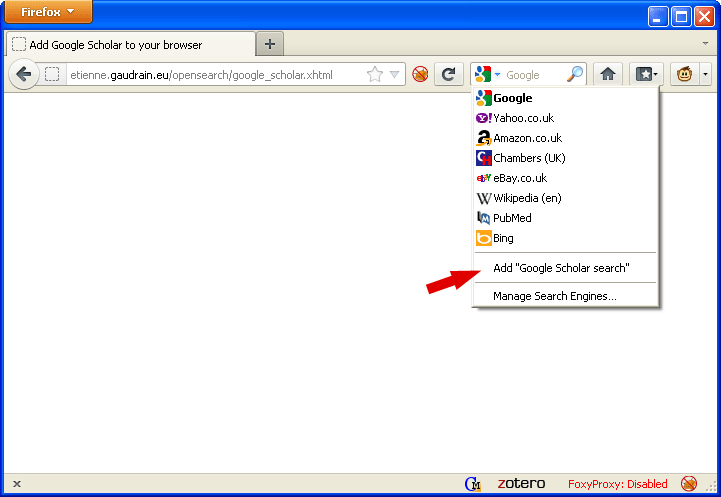
I've used the logo Google uses in the 'Even More' page to identify Scholar :
![]()
About
Following the latest Google Bar redesign, the Google Scholar link has been demoted behind the 'Even more' sub-submenu, breaking the extremely handy functionality of switching from web-query to scholar-query in a one-click operation. Now you have to copy your query string, click-click, search in the long list, click, paste, click. All this because Google thinks promoting Play, YouTube, Shopping, Blogger, Finance... is more important for Google's image than Scholar. Well, that might be true, but it is very annoying.
What's even more annoying is that despite quite a movement of protest, no acceptable solution has been proposed by the Google team. Other solutions have been proposed, such as switching to Microsoft Academic Search (but is unfortunately apparently not as efficient as Google Scholar).
One of the best solutions is a bookmarklet created by Johan Ugander, Scholarfy (from which I stole some of the text above). This will be your solution if you use a bookmark bar. Now, if like me you only rely on the smartbar to find your bookmarks, this solution won't work for you. But, being interested in Google Scholar, chances are you are using Zotero and thus Firefox. If so, then you might like the following solution base on OpenSearch.
The current page links to an XML file that describes the Google Scholar search engine. Of course you can also search Scholar from Firefox's Search Tools repository. The current solution also works with Internet Explorer, though, and maybe other browsers still having a search-bar.
Code
<?xml version="1.0" encoding="UTF-8"?>
<OpenSearchDescription xmlns="http://a9.com/-/spec/opensearch/1.1/">
<ShortName>Google Scholar</ShortName>
<Description>Google Scholar provides a simple way to broadly search for scholarly literature.</Description>
<Tags>Google scholar academic</Tags>
<AdultContent>false</AdultContent>
<Image height="16" width="16" type="image/vnd.microsoft.icon">http://etienne.gaudrain.eu/opensearch/scholar_16x16.ico</Image>
<Image height="32" width="32" type="image/vnd.microsoft.icon">http://etienne.gaudrain.eu/opensearch/scholar_32x32.ico</Image>
<Url type="text/html" template="http://scholar.google.com/scholar?q={searchTerms}"/>
</OpenSearchDescription>